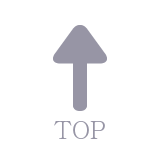Web Auto crawling + Retrieval 🌐♾️
20 Nov 2024 | Development
Git Repository
https://github.com/finddme/AutoCrawl_Retrieval
https://github.com/finddme/func_react_stream_light
개발 계획 / 개요
- input: 메인 page url
- 탭 및 하위 페이지 자동 crawling
text 정보 수집 -> text 정보 수집 + 각종 자료 다운로드(pdf, docx, hwp, image, video, excel …)- DB 저장 -> 다운로드된 자료들에 대한 추가 처리 파이프라인 개발 필요
- video: https://github.com/finddme/Video_Retrieval의 데이터 처리 방식 적용
- image: https://github.com/finddme/Video_Retrieval의 영상 캡쳐 이미지 처리 방식 적용
- pdf, docx, hwp: pymupdf4llm 라이브러리를 통해 일괄 처리
- excel: https://github.com/finddme/Excel_to_Chat의 데이터 처리 방식 적용
-
output: 답변 출처 url + 사용자 질문에 대한 답변(LLM 생성)
blog search box를 serverless 형식으로 바꾸는 작업에도 적용 예정 func_react_stream_light 개발 완료blog search box를 serverless 형식으로 바꾸는 이유: 컴퓨터를 항상 켜 두는 것이 부담스럽다. gcp, aws는 돈이 많이 나간다………….
Auto Crawling

https://mermaid.live/
입력, 출력, 병렬처리
async def crawl(main_url, max_pages=None,crawling_verbose=False):
# 메인 URL 입력 받기
to_crawl = set()
to_crawl.add(main_url)
results = []
total_downloaded = []
visited_urls = set()
while to_crawl and (max_pages is None or len(visited_urls) < max_pages):
async with AsyncWebCrawler(verbose=crawling_verbose) as crawler:
async with aiohttp.ClientSession() as session:
current_batch = list(to_crawl)[:min(5, len(to_crawl))] # 처리할 URL들 batch로 묶음
domain = urlparse(current_batch[0]).netloc
print(f"Crawling batch of {len(current_batch)} URLs from domain: {domain}")
tasks = [process_url(url, crawler, domain,visited_urls,session) for url in current_batch] # crawling task 리스트 생성
batch_results = await asyncio.gather(*tasks) # 태스크 병렬 실행
all_new_links = set()
for url, (page_info, downloaded_file, new_link) in zip(current_batch, batch_results):
if page_info:
results.append(page_info)
total_downloaded.extend(downloaded_file)
all_new_links.update(new_link)
visited_urls.add(url) # 처리된 URL은 visited_urls에 추가하고 to_crawl에서 제거
to_crawl.remove(url)
to_crawl.update(all_new_links - visited_urls) # 새로 발견한 링크 중에서 아직 방문 안 한 url을 크롤링 대상에 추가
await asyncio.sleep(1)
return results
crawling task 수행
async def process_url(url, crawler, domain,visited_urls,session):
download_dir=f"./sample_result/j_{domain}_site_crawling"
for dir_type in ['images', 'documents', 'videos']:
os.makedirs(os.path.join(download_dir, dir_type), exist_ok=True)
try:
result = await crawler.arun(url=url) # URL Crawling
# Crawling 내용 저장
page_info = {
'url': url,
'content': result.markdown,
'title': result.title if hasattr(result, 'title') else 'No Title',
'crawled_at': datetime.now().isoformat()
}
############# file extraction 부분 #############
file_links = set()
patterns = [
r'\[([^\]]*)\]\(([^)]+)\)',
r'href=["\'](.*?)["\']',
r'src=["\'](.*?)["\']'
]
for pattern in patterns:
matches = re.findall(pattern, result.markdown)
for match in matches:
file_url = match[1] if isinstance(match, tuple) else match
absolute_url_file = urljoin(url, file_url)
if get_file_type(absolute_url_file):
file_links.add(absolute_url_file)
download_tasks = [download_file(file_url, session, download_dir) for file_url in file_links] # PDF/Image/Video ... 자료 다운로드
downloaded_files = await asyncio.gather(*download_tasks)
downloaded_files = [f for f in downloaded_files if f]
page_info['downloaded_files'] = downloaded_files
############# link extract 부분 (Crawling 내용에서 URL 추출)#############
urls = re.findall(r'\[([^\]]*)\]\(([^)]+)\)', result.markdown)
new_links = set()
for _, found_url in urls:
absolute_url = urljoin(url, found_url)
# URL 검증
if should_crawl(absolute_url, domain,visited_urls):
new_links.add(absolute_url)
return page_info, downloaded_files, new_links
except Exception as e:
print(f"Error crawling {url}: {str(e)}")
return None, None, set()
Git Repository
https://github.com/finddme/AutoCrawl_Retrieval
https://github.com/finddme/func_react_stream_light
개발 계획 / 개요
- input: 메인 page url
- 탭 및 하위 페이지 자동 crawling
text 정보 수집-> text 정보 수집 + 각종 자료 다운로드(pdf, docx, hwp, image, video, excel …)- DB 저장 -> 다운로드된 자료들에 대한 추가 처리 파이프라인 개발 필요
- video: https://github.com/finddme/Video_Retrieval의 데이터 처리 방식 적용
- image: https://github.com/finddme/Video_Retrieval의 영상 캡쳐 이미지 처리 방식 적용
- pdf, docx, hwp: pymupdf4llm 라이브러리를 통해 일괄 처리
- excel: https://github.com/finddme/Excel_to_Chat의 데이터 처리 방식 적용
-
output: 답변 출처 url + 사용자 질문에 대한 답변(LLM 생성)
blog search box를 serverless 형식으로 바꾸는 작업에도 적용 예정 func_react_stream_light개발 완료blog search box를 serverless 형식으로 바꾸는 이유: 컴퓨터를 항상 켜 두는 것이 부담스럽다. gcp, aws는 돈이 많이 나간다………….
Auto Crawling
입력, 출력, 병렬처리
async def crawl(main_url, max_pages=None,crawling_verbose=False):
# 메인 URL 입력 받기
to_crawl = set()
to_crawl.add(main_url)
results = []
total_downloaded = []
visited_urls = set()
while to_crawl and (max_pages is None or len(visited_urls) < max_pages):
async with AsyncWebCrawler(verbose=crawling_verbose) as crawler:
async with aiohttp.ClientSession() as session:
current_batch = list(to_crawl)[:min(5, len(to_crawl))] # 처리할 URL들 batch로 묶음
domain = urlparse(current_batch[0]).netloc
print(f"Crawling batch of {len(current_batch)} URLs from domain: {domain}")
tasks = [process_url(url, crawler, domain,visited_urls,session) for url in current_batch] # crawling task 리스트 생성
batch_results = await asyncio.gather(*tasks) # 태스크 병렬 실행
all_new_links = set()
for url, (page_info, downloaded_file, new_link) in zip(current_batch, batch_results):
if page_info:
results.append(page_info)
total_downloaded.extend(downloaded_file)
all_new_links.update(new_link)
visited_urls.add(url) # 처리된 URL은 visited_urls에 추가하고 to_crawl에서 제거
to_crawl.remove(url)
to_crawl.update(all_new_links - visited_urls) # 새로 발견한 링크 중에서 아직 방문 안 한 url을 크롤링 대상에 추가
await asyncio.sleep(1)
return results
crawling task 수행
async def process_url(url, crawler, domain,visited_urls,session):
download_dir=f"./sample_result/j_{domain}_site_crawling"
for dir_type in ['images', 'documents', 'videos']:
os.makedirs(os.path.join(download_dir, dir_type), exist_ok=True)
try:
result = await crawler.arun(url=url) # URL Crawling
# Crawling 내용 저장
page_info = {
'url': url,
'content': result.markdown,
'title': result.title if hasattr(result, 'title') else 'No Title',
'crawled_at': datetime.now().isoformat()
}
############# file extraction 부분 #############
file_links = set()
patterns = [
r'\[([^\]]*)\]\(([^)]+)\)',
r'href=["\'](.*?)["\']',
r'src=["\'](.*?)["\']'
]
for pattern in patterns:
matches = re.findall(pattern, result.markdown)
for match in matches:
file_url = match[1] if isinstance(match, tuple) else match
absolute_url_file = urljoin(url, file_url)
if get_file_type(absolute_url_file):
file_links.add(absolute_url_file)
download_tasks = [download_file(file_url, session, download_dir) for file_url in file_links] # PDF/Image/Video ... 자료 다운로드
downloaded_files = await asyncio.gather(*download_tasks)
downloaded_files = [f for f in downloaded_files if f]
page_info['downloaded_files'] = downloaded_files
############# link extract 부분 (Crawling 내용에서 URL 추출)#############
urls = re.findall(r'\[([^\]]*)\]\(([^)]+)\)', result.markdown)
new_links = set()
for _, found_url in urls:
absolute_url = urljoin(url, found_url)
# URL 검증
if should_crawl(absolute_url, domain,visited_urls):
new_links.add(absolute_url)
return page_info, downloaded_files, new_links
except Exception as e:
print(f"Error crawling {url}: {str(e)}")
return None, None, set()